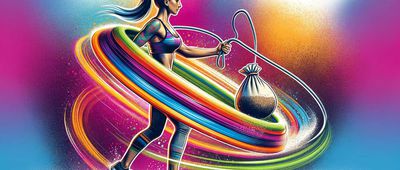The webcams and other products listed above are current as of 2021. Below you'll find a buying guide written in 2012 — much of which is still applicable when determining which features to consider when purchasing a webcam, including audio and picture quality, connectivity, storage requirements, and more.
Visuals
The visual capability of a cheap webcam is quite possibly its most important feature. But even the most expensive webcam won't deliver top quality pictures if the speed of your Internet connection is too slow; in other words, the faster the connection, the sharper and clearer the image.
Other factors also play a role. Resolution is the word used to describe one aspect of the webcam's video capabilities. Resolution is measured by pixels, which are all the tiny dots that make up a digital image. Most cheap webcams provide resolutions of 320x240 or 640x480 pixels; Logitech C500 (starting at $41) and HP Deluxe Webcam (starting at $100) are two of the best cheap webcams, in part because they have resolutions up to 1280x1024 pixels. The Microsoft LifeCam VX-7000 (starting at $45) claims to have pixel resolution of 800x600, but expert reviews of cheap webcams on PC World report that this model works best at 640x480 pixels.
Another determinant is the frame rate, which means how fast the webcam captures and transfers video to your computer. You should insist on a cheap webcam that processes at least 30 frames per second, which ensures movements don't look jerky. The HP Deluxe, Logitech C500, Microsoft LifeCam VX-5000 (starting at $35), and Creative Live Cam Video IM Pro (starting at $42) and Notebook Pro (starting at $31) all meet this standard
Several cheap webcams incorporate features designed to produce better visuals. One technological advance, referred to as face-tracking software, actually detects your face when you move around while you're on camera. An expert on GearDiary recommends the Microsoft LifeCam VX-5000 in part because of this feature. The Logitech C500 is unique among cheap webcams because of its glass lens, which provides more detailed and clearer images than the standard plastic lens found in cheap webcams. The Creative Live Cam Video IM Pro sports an auto-tuning feature that sharpens and defines your image during video chats. Then there's the HP Deluxe webcam, with its "tilt and pan" ability that lets you maneuver the webcam to show off your surroundings or spotlight a special item without disrupting the connection; this "tilt and pan" capability is rare for cheap webcams.
Zoom
Look for a good zoom feature if you want the person you're talking with to be able to see only your face without any background distractions. Among the cheap webcams we researched, the HP Deluxe Webcam boasts the highest zoom capability at 5X, followed by the 4X zoom on the Creative Live Video IM Pro and the Microsoft LifeCam VX-7000. The Microsoft LifeCam VX-5000 features a 3X zoom, the Microsoft LifeCam VX-3000 (starting at $25) has a 2X zoom, and the Logitech Webcam C500has no zoom at all.
Audio
Any discount webcam you buy should include a built-in microphone, as do the HP Deluxe, Logitech C500, Microsoft LifeCam VX-5000 and VX-3000, and Creative Live Cam Video IM Pro. Note, however, that these built-in mics often pick up distracting background noise, so you might consider purchasing headphones and stand-alone speakers, which help eliminate the din, according to a webcams review on Amazon. You'll also need to buy these peripherals for any cheap webcam that doesn't have a built-in microphone, like the Ezonics EZCam II (starting at $15) and Creative Live Cam Notebook Pro. A variety of producers, such as Micro Innovations, Coby Multimedia, and Cyber Acoustics, sell microphones for as little as $7, headphones for just $5, and speakers for about $2.
PC Connectivity and Storage Requirements
Webcams might seem confusing, but they are actually quite simple to connect to your computer. All you have to do is plug your webcam into a USB, parallel, or FireWort port (depending on the type of webcam you purchase) on the side or back of your computer. Wireless webcams are available, but are usually reserved for security purposes and generally cost more than the good cheap wired models; Panasonic MultiTalk V Wireless Camera (starting at $17) is one rare cheap wireless webcam. The wireless set up is better suited for security than conversation, so it's worth investing a little more to get a wireless device that's not easily visible and will provide a panoramic view of the area you want to watch over.
As for storage requirements, make sure your computer has enough hard drive space and active memory for a webcam. This is particularly important if you have an older computer. See our capsule review of each product for a full rundown of the requirements.
Chat Compatibility
Because there are times when you want to chat but not talk, make sure your cheap webcam is compatible with your preferred instant messaging service, be it AIM, Skype, Yahoo Messenger, Windows Live Messenger, or whatever. A big complaint lodged by an expert webcams review on CNET (among others) is that Microsoft webcams are all designed to interact with Windows Live Messenger and don't work well (or at all) with programs like Skype or Yahoo. Fortunately, cheap webcams produced by all other are compatible with any type of instant messaging application, including Windows Live Messenger.
Mounting Hardware
Webcams generally sit on top of a computer, which means they must be secured in some way. Enter the mounting hardware, which makes it more or less easy to attach an inexpensive webcam to your desktop or laptop. The cheap Logitech C500 webcam features a universal clip that adjusts to the width of your computer. The flexible base of the Microsoft LifeCam VX-5000 is readily adjustable, so long as you're affixing it to a desk or a thick monitor, according to a review on Pocket-lint; mounting the Microsoft LifeCam VX-5000 to a thin laptop, however, is dicey.
Special Effects
Several webcam manufacturers offer special effects to enhance the fun of video conversing. Creative Technology webcams, for example, have special effects like eye glasses, hairdos, and snowflakes that can embellish your online appearance, or place you in front of the Sydney Opera House or Eiffel Tower. Logitech webcams special effects include avatars, masks, distortions, filters, and a variety of face accessories. Users posting reviews on Newegg comment on the cool factor associated with Creative Live Cam Video IM Pro's special effects; ditto from a consumer posting on Best Buy about the HP Deluxe, who gets a kick out of morphing into a Viking for those special moments. An expert review of Microsoft's LifeCam VX-6000 (starting at $44) on CNET concludes that the video effects pale in comparison to those offered by Logitech and Creative Technology webcams.
Parental Controls
Modern technology has created the need to protect kids from online baddies, so you might want a webcam with parental controls. Currently, Creative Technology webcams sport this feature, which has you choose a login and password that's needed each time someone wants to use the device. Although we didn't find any user comments that specifically address the parental control feature, we found one parent who is comfortable enough with his Creative Technology webcam that he lets his children play with it all the time, according to his post on Newegg.
Photos
Consumers often upload photos from digital cameras to their computers, so why not do something similar with a webcam? Indeed, many cheap webcams let you to freeze an image and send it off to your friends, live. Here, too, the quality of a webcam's photo-taking depends on the number of megapixels it supports. HP Deluxe maxes out at eight megapixels, the Logitech C500 gives you software-enhanced stills up to five megapixels, and Creative Live Cam Video IM Pro captures still images at a resolution of 1280x960 with 1.3 megapixels. According to a webcams review on Best Buy, the HP Deluxe produces images at least as good as what you get with a higher resolution digital camera. The HP Deluxe and Creative Live Cam Video IM come with software for editing and organizing your pictures; the Microsoft LifeCam VX-3000 features software for shooting live-action videos.