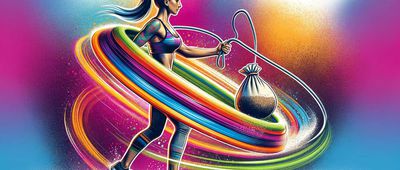Best Streaming Devices: Apple TV vs. Roku vs. Amazon Fire
A streaming media player can open up worlds of new TV entertainment options — and maybe convince some users to cut the cable cord. Amazon, Apple, Google, and Roku streaming devices dominate the market. The good news is that no matter which brand you're loyal to, all will let you access popular media streaming services like Netflix, Amazon Prime, Hulu, Pandora, and many more. Some of them will also allow you to integrate virtual assistants, like Amazon's Alexa and Google Home, or stream 4K and HDR (high dynamic range) content. We consulted expert reviews and scoured major retail sites for consumer feedback in order to identify the best media streaming devices for under $75, as well as the best setups for Apple fans and gamers.
Our Top Pick


Roku Streaming Stick Plus Review
Pros:
- More content options (especially 4K and HDR) than Apple, Amazon, and Google streaming devices.
- Included remote has a voice-control feature.
- On-screen menu is simple, intuitive, and very easy to navigate, owners say.
- Screen mirroring for Android and Windows devices; iOS users can access select personal content via the Roku app.
Cons:
- No Ethernet port for faster streaming speeds; some reports from owners of content freezing up.
- No access to Spotify.
- Voice search doesn't always work, some reviewers say.
Takeaway: This Roku streaming stick has long been a favorite of experts and earns an impressive 9.2 rating from CNET. Although it's no longer the absolute cheapest 4K-ready device, it's nearly one-third the cost of the new Apple TV 4K, and the best option for all but the most devoted Apple fans. (For what it's worth, CNET gives the Apple TV 4K only an 8.7.) The Roku Streaming Stick Plus is loaded with content choices, more cross-platform-friendly than its competition (Google Play and Amazon Prime Video are readily available here), and said to offer better video quality than all but the premium-priced Apple TV. What you don't get for the money is a virtual assistant like Alexa or Siri. Nor is there an Ethernet port or Dolby Vision support, which limits access to 4K HDR content, although there is support for Dolby Atmos surround sound. For many reviewers, Roku gets enough right with this basic but remarkably robust little device that it remains the clear top choice among 4K media players.

Amazon Fire TV Stick Review
Pros:
- Links with other Amazon devices and content easily, owners say.
- Alexa-enabled voice remote.
- Screen mirroring with Android and other Amazon devices.
- Very fast; users say they never have to wait for content to load.
Cons:
- No official app for Google Play; YouTube app no longer available.
- No 4K or HDR support.
Takeaway: If all you want to do is watch your favorite Amazon shows on your TV, and you don't care about 4K or HDR content, then the Amazon Fire TV Stick is your best bet, reviewers say. It's a few dollars more than similar models from Roku and Google but offers access to nearly the same array of apps (the Google Play store and YouTube are glaring exceptions). We read a handful of complaints from owners who say the on-screen menu isn't very easy to use, and some say the Fire TV Stick makes it challenging to find non-Amazon apps. Still, reviews are overwhelmingly positive, if not glowing. The seamless integration with Amazon's digital world, including Alexa, packed into a portable stick make this streaming media player a favorite of many consumers.

Apple TV 4K Review
Pros:
- Seamlessly integrates with Apple mobile devices and Macs and provides access to iTunes inventory.
- Streams 4K and HDR content, with support for both HDR10 and Dolby Vision.
- Motion remote with Siri voice controls and search options.
- Ethernet output for faster streaming.
- Sleek design and a slick interface that shows availability and trending content across services.
Cons:
- Among the most expensive streaming media players on the market.
- No official app for Google Play or Spotify.
- Can't play YouTube videos in 4K or HDR.
Takeaway: Apple fans are fiercely loyal to the brand in nearly all its pursuits, and media streaming is no different. Although the Apple TV 4K is definitely on the pricier side, it has the ability to mirror iOS mobile devices and Mac laptops on a TV. Users have access to their iTunes libraries and can store their media on the 32GB hard drive, or opt for the 64GB version (est. price: $199). ITunes has an early lead in the amount of 4K content available. If you don't care about 4K or HDR playback (or the recent addition of hardware that supports Dolby Atmos surround sound) but want to remain in the Apple universe, you could opt for the older Apple TV 4 (est. price: $149).

Nvidia Shield Review
Pros:
- Dedicated gaming ecosystem with exclusive content and a custom controller.
- With built-in Google Chromecast, it mirrors Android devices and can display content from Chrome web browsers.
- Streams 4K and HDR media.
- Included remote has a voice feature and Google Assistant integration.
- Apps available for Google Play, Spotify, Amazon Video, and YouTube.
- Built-in Ethernet port and lots of power.
Cons:
- No support for iTunes.
- Can't match the performance of consoles like the Xbox One or PlayStation 4.
- Games from GeForce Now service are streamed, so there can be lag.
- Remote lacks many standard touch controls and leaves many users frustrated; complaints of lags and unresponsiveness.
Takeaway: All streaming media players from big brands offer access to games through their app stores, but none can be confused for a dedicated gaming device. The Nvidia Shield is the exception to that rule, streaming games from PC to TV while offering access to thousands of titles via GeForce Now, Android, and Gamestream. Users can also stream TV shows, movies, and music from popular apps like Netflix and Hulu. It uses the Android operating system, so it plays nicely with any Google or Android device. Throw in an Amazon app, voice commands, smart home control, and 4K and HDR capability, and you've got a lineup that many other streaming media players can't beat. Some reviewers say the Nvidia Shield is trying to be too many things to too many people. Although it has its own exclusive gaming ecosystem, it can't match rivals Sony and XBox for selection or processing power. And while it competes with Apple TVs on price, it can't match their functionality and user-friendliness in terms of interface. Still, for the person who enjoys gaming and wants a bit of the best of both worlds, the Shield is a good, if pricey, option.

Amazon Fire TV Stick 4K Review
Pros:
- Alexa-enabled voice controls are easy to use, reviewers say.
- Seamlessly integrates the Amazon universe of services.
- Streams 4K and HDR content.
Pros:
- No official app for Google Play or YouTube.
- Some users report compatibility issues.
- Doesn't support screen mirroring.
- Less 4K content than Roku or Apple TV.
Takeaway: The latest 4K version of Amazon's Fire TV Stick offers users all of the same streaming features and content as its cheaper sibling, plus the ability to watch ultra-high-definition and HDR movies and shows. There are also some new features, including an upgraded remote that can control other devices like your TV or home theater sound system. It also has some of the same drawbacks of the previous model, reviewers say. Notably, it lacks apps from rival Google, and several owners complain the Fire Stick doesn't work with their TV sets or TV providers like DirecTV. Others say that 4K versions of their favorite shows and movies either weren't available or were difficult to stream without glitches. Some also lament the loss of the ability to mirror devices onscreen. Those complaints aside, most users — especially those already committed to Amazon's media universe — are satisfied with the upgraded Fire Stick.

Google Chromecast Review
Pros:
- Syncs with the Google universe, including Home, Pixel, and Nest.
- Mirrors the displays on Android devices to a TV.
- Casts web content to a TV via the Chrome browser.
- Easy access to Google Play media.
- Unobtrusive and easily portable.
Cons:
- No Amazon Prime Video app, and no iTunes access without third-party apps.
- No 4K or HDR support.
- Scattered owner complaints about frozen or delayed streaming.
Takeaway: Google Chromecast takes a different approach to media streaming than its competitors. Instead of a dedicated remote control to navigate an on-screen menu, this small dongle employs a phone, tablet, or PC to control TV content through the Google Home app. Setting up and syncing devices is fairly simple, reviewers say, but may be a little confusing for those who are not particularly tech-savvy. With its capabilities and low price, it's an ideal choice for those who are deep in the Google techniverse; have a large library of music, movies, and shows on Google Play; or who own a Pixel phone. Google loyalists who want to stream 4K and HDR TV shows and movies must upgrade to the Google Chromecast Ultra (est. price: $69). Non-loyalists who really just want to binge-watch Netflix should probably consider other options on our list.

Roku Express Plus Review
Pros:
- Designed for TVs without HDMI inputs, as well as HDTVs.
- Larger app library than Apple, Amazon, or Google.
- Relatively low price.
Cons:
- Can't stream 4K or HDR content.
- Uses slower Wi-Fi b/g/n.
- No Spotify app.
Takeaway: We may live in a high-definition world, but there are still plenty of old standard-definition TVs lurking in basements, bedrooms, and spare rooms. These older TVs don't have the HDMI inputs that most media streaming devices require, but the Roku Express Plus doesn't care. It has composite A/V cables to send favorite TV shows and movies to an old-school set (plus an HDMI output so you can use it with an HDTV). Added benefit: The Roku mobile app lets users listen to music and shows with headphones, a nice feature when you don't want to disturb other people. On the downside, this Roku is slower than other streaming devices, making it more likely that content may freeze or stutter.

Roku Premiere Plus Review
Est. Price: $49 | Buy it from Walmart
Pros:
- More content options than Apple, Amazon, and Google.
- Supports Google Assistant.
- Voice-controlled Bluetooth remote also can be used to adjust TV functions.
Cons:
- Doesn't support some cutting-edge Wi-Fi networks and routers.
Takeaway: The new Premiere Plus is very similar to Roku's Streaming Stick Plus with a couple of exceptions. First, the positives: The Premiere Plus, a Walmart exclusive, has an upgraded remote control that now can be used to adjust your TV's functions (something the Streaming Stick's remote can't do); and it's Bluetooth-enabled, meaning you don't have to point the remote directly at your set in order for it to work. Better yet, this Roku is compatible with Google Assistant, so it can be used to control other smart home products like the Nest thermostat if you're already wired into Google's digital ecosystem. Another small improvement: The Roku has a dedicated menu item for free content. On the downside, the Premiere Plus doesn't support faster 802.11ac internet connections like its cousin the Streaming Stick Plus, but most reviewers say this isn't much of a drawback considering the many other perks.

Amazon Fire TV Cube Review
Pros:
- Alexa for your TV.
- Also controls TV and components including soundbar and receiver.
Cons:
- Voice controls don't work with cable DVRs, other peripherals.
- No official app for Google Play, YouTube.
- Slow to respond to commands, and not always accurate, according to owners.
Takeaway: If you want to dive head-first into Amazon's world of "smart home" products and make your TV a part of that ecosystem, Amazon's Fire TV Cube will appeal. It's definitely not cheap, and it doesn't give you access to any media you can't get with cheaper Fire streaming devices. What sets it apart is the fact that the Fire TV Cube is essentially an Alexa digital assistant that can also control your home theater setup (with a few exceptions, such as gaming consoles) and connect to compatible smart products like the Ring doorbell — all with simple voice commands. There's also an Alexa-enabled remote included for those services that don't support hands-free operation, but many say they've rarely had a use for it and are happy to leave behind the days of constantly hunting for lost controllers. That said, some users do complain that unless you speak very clearly, the Cube may not always respond accurately, and sometimes the processor can't quite keep up, resulting in occasional lag time. Many reviewers also dislike the number of promotions and ads that appear on the Cube's interface.